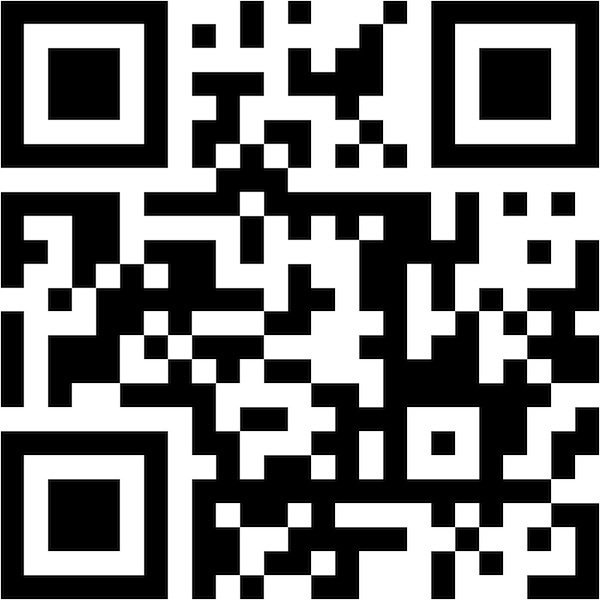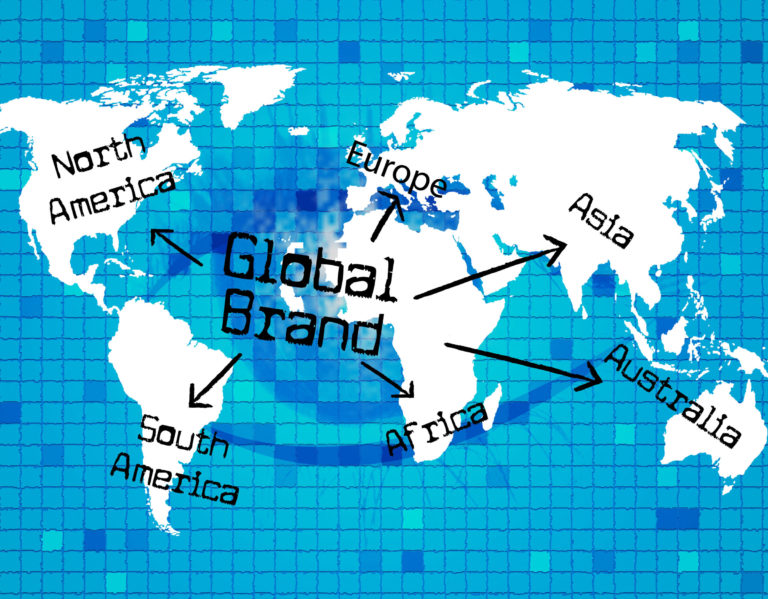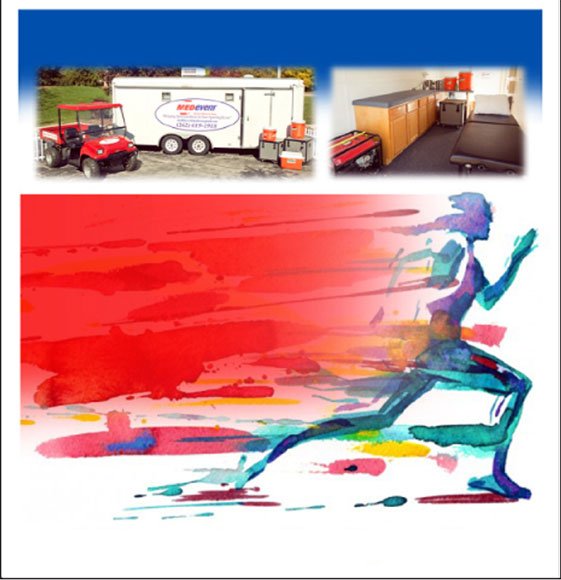6 Email Marketing Trends You Can’t Afford to Miss in 2025
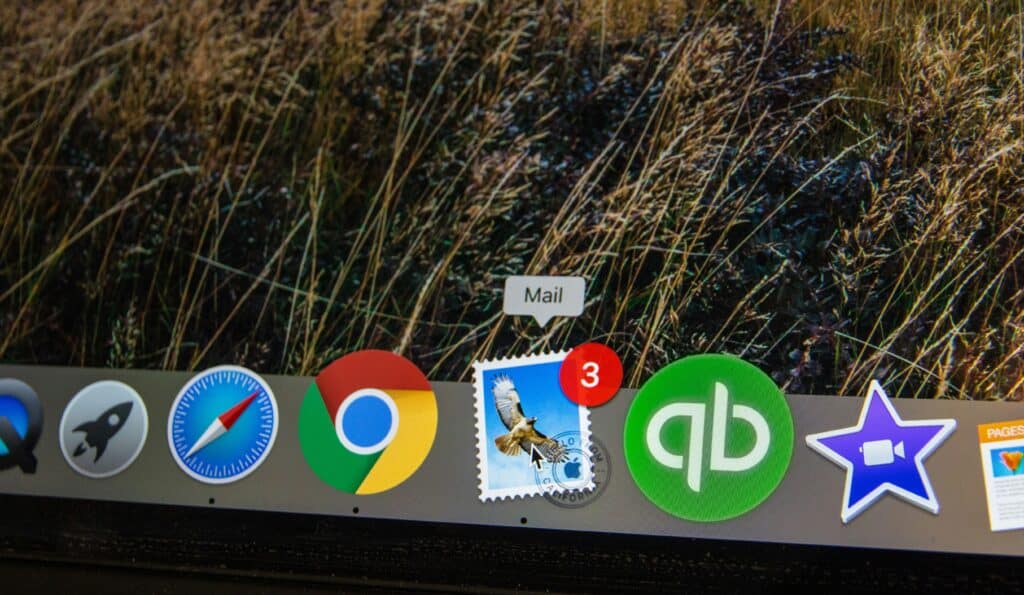
From the first electronic message sent in 1971 to an estimated 361.6 billion daily emails sent in 2024, the power of email hasn’t diminished over time. Although the need for businesses to design and send regular email campaigns doesn’t change, the visual and interactive elements needed to attract attention do. (Catch up on our latest marketing statistics here) Let’s take a look at some of the new and continuing trends in email marketing in 2025.
1. Improving Accessibility
When you first hear the word “accessibility,” your immediate thought may be that it sounds like a complicated concept for a small business owner to tackle. In reality, when you break down what makes digital marketing accessible, you’ll find it’s almost identical to longstanding email marketing best practices.
As with your website, marketing emails should be designed so they are accessible to everyone in your target audience. When your emails are difficult to view, read, click, or understand, your audience won’t (actually, they can’t!) convert.
The features put in place to support the assistive technologies people with disabilities use to consume digital content result in clean layouts with concise directives. Most people scan the emails they receive, as do screen reader applications, so headers that stand out communicate your message succinctly. When you design your emails using a hierarchy of H1, H2, and H3 headers, you appeal to both types of users.
Using alt text to describe images in your email ensures the product descriptions are available for the visually impaired or in situations where images aren’t loading. For the same reason, always underline links and use descriptive text to indicate the destination of hyperlinks. For example, use “Talk with one of our marketing experts today” rather than “Click here for more information”.
Choose a simple sans-serif font for your text rather than one that is highly decorative and difficult to read. The color of the font should contrast with the background to help your content stand out. At the same time, avoid referring to color in your call to action (CTA). If your CTA is “Click the red button for more information” a potential customer who is color blind or who uses their phone in sleep mode might not know which button you mean.
Accessibility isn’t limited to design, though. The average reading level in the United States is 8th grade and, although the idea that we have a shorter attention span than a goldfish is a myth, research does show that you have about 10 seconds to capture and hold a user’s attention. By simplifying the actual content in your email, you can make reading and absorbing the information you want to convey easier for your entire audience. Keep sentences and paragraphs short and to the point and choose words that are straightforward and jargon-free.
To note, your business may actually be required to ensure your electronic information and technology is accessible to people with disabilities—including your emails! Title III of the Americans with Disabilities Act (ADA) governs businesses and nonprofits serving the public and the Web Content Accessibility Guidelines (WCAG) provide specific information on how to make content accessible. Do check with your legal representation, but for businesses that serve the public, accessible emails often aren’t just nice-to-have, they’re must-have!
2. Increasing Email Personalization
At this point, personalization is used just about everywhere, from advertising and customer service to websites and email marketing. Time is short for everyone, and customers want to see what they need without having to filter through content that is irrelevant to them. This isn’t just anecdotal, either. Research shows that 71% of consumers expect personalization and 76% get frustrated when their interaction isn’t personalized. More importantly, sales increase an average of 20% when the customer journey is personalized.
The most basic level of personalization is using the customer’s name in the subject line and greeting. This old-school tactic is still relevant and can increase open rates, but email personalization has grown far beyond simple tags. To take full advantage of the power of personalization, your email marketing content has to change based on customer behaviors, preferences, and marketing interactions. This kind of dynamic personalization includes location-specific images, product recommendations based on purchase history, and content suggestions based on past behavior.
One of the tools used to increase personalization and usability is adding interactive elements to marketing emails. The dream for marketers and users alike is the ability to buy, sell, schedule, and gather information with as little effort as possible. AMP (Accelerated Mobile Pages), the technology behind this capability, was originally designed to create fast-loading mobile-optimized web pages. AMP for Email, the next iteration of AMP, turns emails into interactive hubs, letting the recipient take action without ever leaving their inbox.
3. Moving to Zero-Party Data Collection
As the desire for personalization grows, so does the concern for privacy. Seems contradictory, right? Creating bespoke email marketing is impossible without having data to guide you. Enter zero-party data collection.
You may be familiar with the problems around first-party data that is collected through user interactions and third-party data that is provided by external sources. While first-party data, like demographics, interests, purchase history, and other information provided by users will always be valuable, how you use and store this data can be a privacy challenge. Third-party data, tracking user behavior across the internet, is more problematic. Although the “cookiepocalypse” (the removal of Google’s support for third-party cookies) has been put on hold for now, the way third-party data is collected, sold, and used is correctly becoming more regulated.
Zero-party data is information like customer feedback, preferences, and interests collected through surveys, quizzes, and questionnaires. This kind of data provided directly by customers with their full knowledge and consent can actually improve your email marketing more effectively than other types of data collection.
4. Keeping it Simple
Eighty-eight percent of people check their email at least once per day. So, while email is still one of the best ways to reach your audience, open and click rates are undeniably competitive in every inbox. To rise above the noise, be aware that users are more likely to engage with a marketing email that communicates the value to them upfront. Given this, using email marketing effectively in 2025 requires a design that lets your audience scan and understand your message quickly.
A simple, scannable email layout directs their attention to your key message and, most importantly, a singular CTA. Clear headlines, economical paragraphs, and clarifying bullet points make absorbing information easy without feeling overwhelmed.
An exciting visual-heavy design might look great on your desktop, but too much can slow down email load times, especially on mobile devices. A muddy design undermines conversion. Resist the temptation to add multiple images, content, buttons, and colors. Remember, white space isn’t just waiting to be filled. It has a purpose—to guide the reader’s eye to what you want to highlight for your audience.
5. Optimizing for Dark Mode
Dark mode is here to stay! The ability to switch from a light to a dark background is already popular and in 2025, developers predict even more users will start using dark mode settings on desktops and mobile. Most people like that dark mode saves on device battery power and say they find digital text is easier to read. Emails that don’t accommodate this trend won’t enjoy the same open and click-through rates as those that do.
Email design for dark mode should include light-colored text, icons, buttons, and images that show up well on a dark background. Use transparent images and dark mode-friendly colors to display light and dark themes correctly. Stay away from a pure black background—the #000000 hex code. Dark gray colors are more attractive and convey a more professional, polished look.
When you’re creating email marketing intended to be dark-mode compatible, never skip the preview step of your preflight checklist. Use the preview feature to double-check that there are no unreadable text or visual elements that blend too much.
6. Making Your CTA Buttons Stand Out
What’s the worst possible outcome for your email marketing? Of course, you want your audience to read, understand, and possibly even enjoy your content. But not understanding what action you want them to take after opening your email would be disastrous. Design and content certainly have an impact on conversion rates, but your CTA can make or break your marketing campaign.
Given the hard work you put into your email campaign, you might feel compelled to insert several asks: Learn more about our new product! Sign up for our newsletter! Follow us on Facebook! Unfortunately, multiple CTAs in the same email is a big don’t. Readers need one clear directive, so they understand exactly what your email is asking them to do.
In terms of visuals, clear and easy still applies. Place your CTA button as close to the top of your email as possible. Choose bright, contrasting colors and larger square or rounded buttons for your CTAs. The text of your CTA should be concise and action-oriented like “Buy Now” or “Sign Up Here.”
The continuing trends of accessibility, personalization, simplicity, and adaptability along with newer trends like dark mode and zero-party data will be the foundation of email marketing in 2025. To learn more about how we can help you achieve your email marketing goals, talk with one of our marketing experts today.