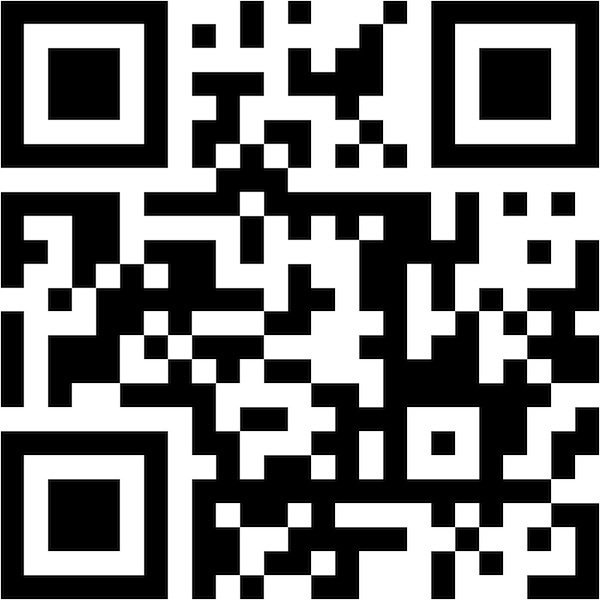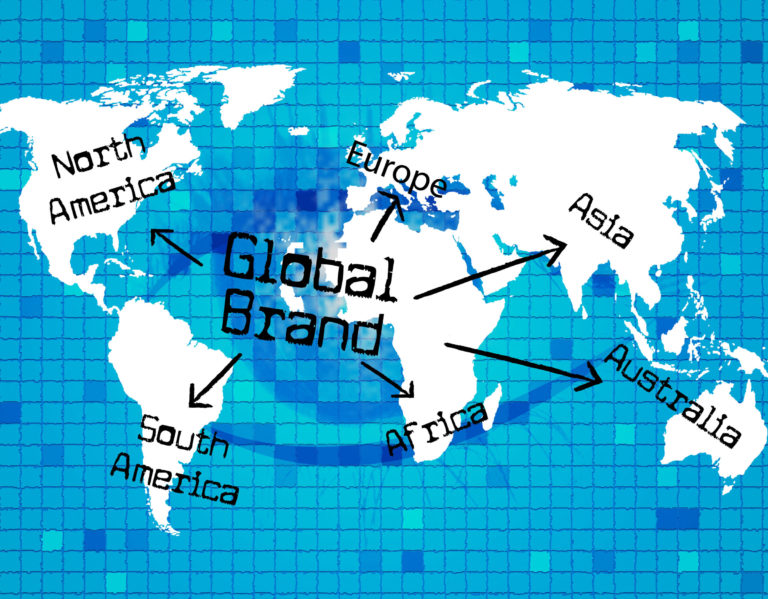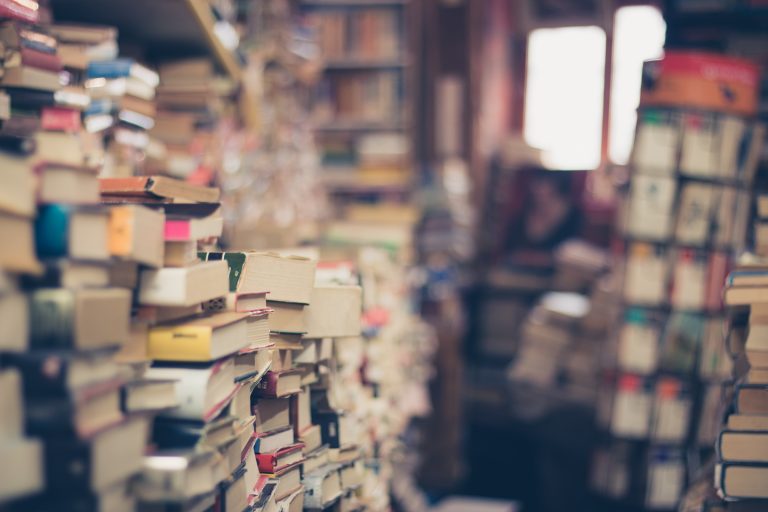How To Avoid Local SEO Problems Part 2: Your Website
Let’s pick up where we left off in our last blog post How to Avoid Local SEO Problems Part 1: Business Plan and Location. Now we’ll move on to the big kahuna: the all-important website.
Whether you have one already, just started one recently, or are thinking about it now, here are some things to either fix or completely avoid, so you know you’re doing everything you can to ensure a good rank on search engines and that the right people will find you when they need you and your products or services!
Picking Your URL
This is an important step in your digital success. Pick the wrong thing, and it can limit your future unborn business ideas, or cause people to type it wrong and get lost or worse, find a competitor.
Just like with your business name, you wouldn’t want to choose a URL that limits you to either your local area, or one specific service. Now you can get creative and buy these types of URLs and forward them to your main site, but of course this will cost you a little bit for each one you want.
As well, “.com” is still the most recognized type of domain, so be careful if you choose something else like .us or .random. Choose the .com if at all possible. You can however buy the others as a safeguard, to ensure competitors don’t buy them and forward them to their own websites!
Multiple Websites
Some businesses with a few locations opt for having a separate website for each location. At first glance, this might seem like a good strategy for ranking in each local area. However, there are some downsides to this to consider:
- Marketing budget spread too thin instead of focused on building one brand
- Not enough content on each site and/or duplicate content (same or similar text on each site)
- Confusion for Google rankings if the same name, address, or phone number appear on more than one website
Content Strategy
People are looking for local experts for whatever they’re looking to buy. They want to buy from the best source they can. So show off your expertise on your website. Share the knowledge you’ve accumulated over the last 10 or 20 years that would be relevant and helpful for your visitors. At the very minimum fill out a Home, About, Contact, Testimonials, and then a page for each main service or product you sell.
Website Contact Info
Do not leave potential customers without your contact info (or how to order products) within easy reach no matter where they are on your website. This means putting this info in the header or footer so it is automatically on every page. Make sure phone numbers are click-to-call enabled for mobile devices, and include a map and driving directions on your contact page if you have a storefront.
Calls to Action (CTAs)
Any main page on your website without a call to action, means people will not have anything to do after they’re done browsing. People want to know what to do next, and without direction, they will leave. Tell them outright to fill out a form, call you, go to your event, buy your product, etc.